Introduction
Discover the best WordPress plugins for small businesses in 2024, including must-have tools for SEO, security, and customer engagement. Build a stronger, more effective website today!
If you’re running a small business and looking to get more out of your WordPress website, you’re in the right place! WordPress plugins can make a huge difference by adding powerful tools and features that improve site functionality, security, and user experience. In this guide, we’ll walk you through some of the top WordPress plugins that are essential for small business owners in 2024. Whether you’re looking to boost site speed, manage SEO, or enhance your e-commerce setup, these plugins have you covered.
Why Plugins Matter for Small Businesses
Running a small business means juggling multiple responsibilities, from marketing and customer support to site security. WordPress plugins help you streamline these tasks and make managing your website easier. With the right plugins, you can:
- Improve SEO for higher search engine rankings
- Secure your website against hackers and spam
- Engage customers with interactive tools
- Boost speed and performance for a better user experience
- Manage e-commerce and online payments
Let’s dive into some of the best plugins you should consider for your business website.
1. Essential SEO Plugins
Yoast SEO
Yoast SEO is one of the most popular plugins for WordPress, and for good reason. It offers powerful tools to help you optimize every page and post for search engines. With features like keyword analysis, meta descriptions, and readability checks, Yoast SEO makes it easier for you to attract organic traffic.
- Best for: Beginners to advanced users
- Features: Keyword optimization, meta tags, readability analysis
- Price: Free with premium options
All in One SEO Pack
This plugin is a great alternative to Yoast and offers a comprehensive set of SEO tools. All in One SEO Pack covers everything from sitemaps to on-page optimization, making it a strong option for small businesses.
- Best for: Site owners who want a straightforward SEO setup
- Features: Google Analytics integration, schema markup, XML sitemaps
- Price: Free with premium options
2. Performance Optimization Plugins
WP Rocket
A fast website means better user experience and higher search engine rankings. WP Rocket is an all-in-one performance plugin that helps improve your website speed by caching pages, optimizing databases, and more. Even better, it’s easy to set up with just a few clicks.
- Best for: Small businesses with medium to high traffic
- Features: Page caching, lazy loading, database optimization
- Price: Paid plans available
Smush
Images can significantly slow down your website if not properly optimized. Smush helps by compressing images, resizing them, and reducing their file size without compromising quality. With optimized images, your website will load faster, improving user experience.
- Best for: Websites with lots of images
- Features: Lossless compression, bulk optimization, lazy loading
- Price: Free with premium options
3. Security Plugins
Wordfence Security
Wordfence is one of the best plugins for securing your WordPress site. It offers a firewall, malware scanner, and protection from brute force attacks, keeping your site and customer data safe.
- Best for: Small businesses needing comprehensive security
- Features: Malware scanning, real-time firewall, brute force protection
- Price: Free with premium options
Sucuri Security
Sucuri Security is another powerful plugin for website protection. It monitors your site for suspicious activity, prevents attacks, and offers malware removal services. It’s highly effective for securing sensitive customer data and transactions.
- Best for: E-commerce sites and data-sensitive businesses
- Features: Malware scanning, security hardening, blacklist monitoring
- Price: Free with premium services
4. E-commerce and Payment Plugins
WooCommerce
If you’re planning to sell products or services online, WooCommerce is the go-to plugin for e-commerce on WordPress. It’s customizable and can handle everything from product pages to payment processing.
- Best for: Small businesses looking to sell online
- Features: Product catalog, secure checkout, inventory management
- Price: Free, with premium extensions
Stripe for WooCommerce
Stripe is a secure and flexible payment gateway that integrates well with WooCommerce. It enables you to accept credit card payments directly on your site, which is convenient for customers and business owners.
- Best for: Simple and secure online payment processing
- Features: Credit card payments, subscription billing, in-person payments
- Price: Free with transaction fees
5. Customer Engagement Plugins
WPForms
WPForms is a popular plugin for creating contact forms, which are essential for customer engagement. It offers a drag-and-drop interface that makes form building easy, even for beginners. Plus, you can create everything from simple contact forms to survey forms.
- Best for: Gathering customer information and feedback
- Features: Drag-and-drop builder, custom form fields, spam protection
- Price: Free with premium options
LiveChat
Engage your customers in real time with the LiveChat plugin. It’s perfect for offering instant support or answering questions, which can lead to higher sales and customer satisfaction.
- Best for: Customer support and sales inquiries
- Features: Customizable chat widget, canned responses, visitor tracking
- Price: Paid plans available
6. Analytics and Tracking Plugins
MonsterInsights
MonsterInsights is a fantastic tool that lets you view Google Analytics data directly on your WordPress dashboard. With insights into visitor behavior, you can make data-driven decisions to improve your website’s performance.
- Best for: Tracking user behavior and site performance
- Features: Real-time stats, eCommerce tracking, custom reports
- Price: Free with premium options
Google Site Kit
Site Kit by Google is another great option for analytics, especially if you want a free, all-in-one solution. It integrates with Google Analytics, Search Console, and AdSense to give you a complete view of your site’s performance.
- Best for: Free, all-in-one analytics
- Features: Insights from multiple Google products, real-time data, user-friendly dashboard
- Price: Free
Conclusion
When building a WordPress site for your small business, choosing the right plugins is key to success. From SEO to security and e-commerce, these plugins can streamline your operations, engage your customers, and drive growth. By implementing some or all of these plugins, you can create a stronger online presence that serves both your business and customers effectively.