In today’s online world, speed is key. When your website loads quickly, visitors stay, and search engines notice. Whether you’re a business owner or a budding developer, knowing how to make WordPress faster can help bring more visitors and boost your search engine ranking. Let’s dive into easy-to-understand ways to speed up a WordPress site.
Why Website Speed Matters for Everyone
- First Impressions: When a website is slow, users often leave before it fully loads. A quick site keeps them around.
- Google Loves Fast Sites: Google’s algorithms consider site speed, especially for mobile users. Faster sites rank better.
- Better User Experience: A fast website makes visitors feel your brand is trustworthy and modern.
Understanding WordPress Speed Basics
WordPress is a popular platform but needs tuning to perform its best. Think of it as a car: without the right parts and care, it won’t go fast! So, how can you make sure your WordPress site zooms?
Step 1: Choose Reliable Hosting
Your hosting company is like the foundation of a house. A strong foundation means stability and reliability, and the same goes for web hosting. Some popular hosting providers for fast WordPress sites include:
- SiteGround (known for its speed and security)
- Bluehost (a beginner-friendly and affordable option)
- Kinsta (premium hosting for high traffic)
Step 2: Use a Lightweight Theme
Themes control the look and layout of your site, but some themes add tons of extra code that slow it down. Choose lightweight and responsive themes like:
- GeneratePress: Minimal and quick.
- Astra: Highly customizable without sacrificing speed.
- Neve: Great for beginners with a mobile-first design.
Step 3: Install Only Essential Plugins
Plugins add features but can slow your site if you have too many. Start with only the essentials. Consider these must-haves for speed:
- WP Rocket: For caching and speed optimization.
- Smush: Compresses images without losing quality.
- Autoptimize: Combines and minifies CSS and JS files.
Step 4: Optimize Images for Faster Loading
Images make websites look great but can slow things down if not optimized. Here’s how to keep them fast:
- Use Proper Sizes: Don’t upload images bigger than they need to be.
- Compress Images: Use a plugin like Smush or Imagify.
- Use WebP Format: Convert images to WebP for smaller file sizes.
Step 5: Caching for Speed
Caching saves copies of your pages and serves them to users quickly. WP Rocket and other caching plugins make this process easy, helping your site load faster.
What does caching do?
- Saves server resources
- Makes pages load faster
- Improves user experience
Step 6: Use a Content Delivery Network (CDN)
A CDN stores copies of your site on servers worldwide, so it loads faster no matter where your visitors are located. Popular CDNs include:
- Cloudflare
- StackPath
Step 7: Minify and Combine Files
The more CSS, JavaScript, and HTML files your site has, the longer it takes to load. Minifying reduces file size by removing spaces and unnecessary code. Tools like Autoptimize or WP Rocket do this with a few clicks.
Step 8: Regularly Update WordPress, Plugins, and Themes
Staying updated helps prevent security issues and keeps everything running smoothly. Each new update improves performance and might even add speed benefits.
How Jazib Rehman Can Help You Achieve This
At JazibRehman.online, we focus on creating custom, high-quality websites that reflect your brand’s personality while maximizing performance and usability. Here’s how our services stand out:
- Custom WordPress Design: Tailored themes and layouts to give your business a unique online presence.
- Speed Optimization: Fast-loading websites that enhance user experience and improve search rankings.
- Reliable Hosting Solutions: Setup and management of hosting, domain, and CDN integration to ensure stability and uptime.
Conclusion
A fast WordPress website isn’t just for tech experts. With a bit of knowledge and a few tweaks, anyone can optimize their site for speed. Remember, when your site is quick, it’s easier for people to navigate, search engines to find you, and clients to stick around.