🤖 Introduction to AI in WordPress
Artificial Intelligence is no longer a futuristic concept—it’s transforming how we build, manage, and optimize WordPress websites today. As a WordPress developer in Lahore, I’ve witnessed firsthand how AI integration can dramatically improve user experience, automate content creation, and boost website performance.
In 2025, WordPress powers over 45% of all websites globally, and AI integration has become essential for staying competitive. Whether you’re running a small business blog or a large e-commerce store, AI can help you deliver personalized experiences, improve customer support, and streamline your workflow.
Key Takeaway: AI integration in WordPress isn’t just about adding fancy features—it’s about creating smarter, more efficient websites that deliver real value to your users and business goals.
🎯 Why AI Integration Matters in 2025
The digital landscape has evolved dramatically since 2024. Users now expect personalized experiences, instant responses, and intelligent interactions. Here’s why AI integration has become crucial for WordPress websites:
Enhanced User Experience
AI-powered features like intelligent search, personalized content recommendations, and chatbots create more engaging user experiences. These tools help visitors find exactly what they’re looking for while reducing bounce rates and increasing time on site.
Improved Content Strategy
AI can analyze user behavior, suggest content topics, optimize headlines, and even generate initial drafts. This helps content creators focus on strategy while AI handles the heavy lifting of research and optimization.
Automated Customer Support
24/7 AI chatbots can handle common customer inquiries, book appointments, and provide instant support. This is particularly valuable for e-commerce sites and service-based businesses in competitive markets like Pakistan.
Advantages of AI Integration:
- 24/7 automated customer support
- Personalized user experiences
- Improved SEO through content optimization
- Reduced operational costs
- Better data insights and analytics
Considerations:
- Initial setup complexity
- Ongoing subscription costs
- Need for regular monitoring
- Potential privacy concerns
- Learning curve for management
🛠️ Key AI Applications for WordPress
1. AI-Powered Chatbots and Virtual Assistants
Modern AI chatbots can handle complex conversations, understand context, and provide meaningful responses. They’re perfect for lead generation, customer support, and e-commerce assistance.
2. Content Generation and Optimization
AI tools can help with blog post ideas, meta descriptions, product descriptions, and even complete article drafts. They analyze your existing content to maintain brand voice and style consistency.
3. Intelligent Search and Recommendations
AI-powered search understands user intent better than traditional keyword matching. It can suggest related products, articles, or services based on user behavior and preferences.
4. Automated SEO Optimization
AI analyzes your content and suggests improvements for better search engine rankings. It can optimize images, suggest internal linking opportunities, and identify content gaps.
5. Personalization Engines
AI tracks user behavior to deliver personalized content, product recommendations, and custom user journeys. This is especially powerful for e-commerce WordPress sites.
🔌 Best AI WordPress Plugins in 2025
1. ChatBot for WordPress
- Use Case: Customer support automation, lead generation
- Key Features: Natural language processing, integration with popular CRMs, multilingual support
- Price: Free plan available, Premium from $52/month
- Best For: E-commerce stores and service-based businesses
2. Jasper AI (formerly Jarvis)
- Use Case: Content creation and optimization
- Key Features: Blog post generation, meta descriptions, product descriptions
- Price: Starting from $39/month
- Best For: Content-heavy websites and blogs
3. WordLift
- Use Case: SEO optimization and content structuring
- Key Features: Schema markup automation, content recommendations
- Price: From €59/month
- Best For: Publishers and content marketers
4. WP AI Assistant
- Use Case: All-in-one AI toolkit
- Key Features: Content generation, image optimization, performance insights
- Price: Free version available, Pro from $29/month
- Best For: Small to medium-sized websites
5. Tidio Live Chat with AI
- Use Case: Customer support and lead generation
- Key Features: AI-powered responses, integration with email marketing
- Price: Free plan available, Paid plans from $25/month
- Best For: Small businesses and startups
⚙️ Step-by-Step Implementation Guide
Step 1: Assess Your Website’s Needs
Before implementing AI, identify your specific goals. Are you looking to improve customer support, generate content, or enhance user experience? This will determine which AI solutions to prioritize.
Step 2: Choose the Right AI Tools
Select AI plugins and tools that align with your budget and technical requirements. Start with one primary tool and gradually expand your AI ecosystem.
Step 3: Install and Configure AI Plugins
Most AI plugins follow standard WordPress installation procedures. However, pay special attention to API key configuration and initial training data setup.
Example Configuration Steps:
- Install the plugin through WordPress admin
- Obtain API keys from the AI service provider
- Configure basic settings and appearance
- Set up training data or knowledge base
- Test functionality in staging environment
- Deploy to live site with monitoring
Step 4: Train and Customize AI Models
Feed your AI tools with relevant data about your business, products, and common customer queries. The better the training data, the more accurate and helpful your AI will be.
Step 5: Test and Optimize
Continuously monitor AI performance through analytics. Track metrics like user engagement, conversion rates, and customer satisfaction to optimize your AI implementation.
⚡ Performance Optimization for AI Features
AI integration can impact website performance if not implemented correctly. Here are essential optimization strategies I use for my clients:
Caching Strategies
Implement aggressive caching for AI-generated content and responses. Use plugins like WP Rocket or W3 Total Cache alongside CDN services like Cloudflare to minimize server load.
Lazy Loading AI Components
Load AI features only when needed. For example, initialize chatbots only when users scroll to specific sections or show intent to engage.
API Response Optimization
Cache frequently requested AI responses and implement smart retry mechanisms to handle API failures gracefully.
Database Optimization
AI features often generate additional database queries. Optimize your database regularly and consider implementing object caching for better performance.
Pro Tip from Experience: I’ve found that implementing AI features gradually and monitoring Core Web Vitals helps maintain optimal performance while adding intelligent functionality.
💰 Cost Considerations and ROI
Understanding the financial aspect of AI integration is crucial for making informed decisions. Here’s a breakdown of typical costs and expected returns:
Initial Investment
- Basic AI Chatbot: $50-200/month
- Content Generation Tools: $30-100/month
- Advanced Analytics AI: $100-500/month
- Custom AI Development: $2,000-10,000 one-time
Expected ROI Metrics
- Customer support cost reduction: 30-50%
- Content creation time savings: 40-60%
- Lead conversion improvement: 15-25%
- User engagement increase: 20-35%
Budget-Friendly AI Implementation
For small businesses, start with free tiers of AI tools and gradually upgrade as you see results. Many successful implementations begin with a $50/month investment and scale based on performance.
🔮 Future Trends and Predictions
Based on current development patterns and emerging technologies, here’s what to expect for AI in WordPress:
Native WordPress AI Integration
WordPress core is likely to include native AI features by 2026, making integration simpler and more standardized across themes and plugins.
Voice Interface Integration
Voice-activated website navigation and content creation will become more common, especially for accessibility and mobile users.
Advanced Personalization
AI will enable real-time website customization based on user behavior, location, time of day, and personal preferences.
Automated Website Maintenance
AI tools will handle routine maintenance tasks like plugin updates, security monitoring, and performance optimization automatically.
AI-Powered Design Assistance
Expect AI tools that can suggest design improvements, color schemes, and layout optimizations based on user behavior analysis.
🎯 Conclusion and Next Steps
AI integration in WordPress websites represents a significant opportunity to enhance user experience, improve efficiency, and stay competitive in 2025. The key is to start with clear objectives and implement AI features gradually.
As someone who has helped numerous clients in Pakistan integrate AI into their WordPress sites, I recommend starting with a simple chatbot or content optimization tool. These provide immediate value while you learn and plan more advanced implementations.
Your AI Integration Roadmap:
- Audit your current website performance and user journey
- Identify the most impactful AI application for your business
- Start with a single AI tool and master its implementation
- Monitor performance and user feedback carefully
- Gradually expand your AI toolkit based on results
Remember, successful AI integration requires ongoing optimization and monitoring. The initial setup is just the beginning of your AI journey.
🙋 Frequently Asked Questions
Is AI integration expensive for small WordPress websites?
Not necessarily. Many AI tools offer free tiers or affordable plans starting from $20-50/month. The key is choosing tools that provide clear ROI for your specific use case.
Will AI integration slow down my WordPress website?
When implemented correctly with proper caching and optimization, AI features should not significantly impact website speed. Focus on lazy loading and efficient API usage.
Can I integrate AI into an existing WordPress website?
Absolutely! Most AI tools are designed to work with existing WordPress installations. However, it’s recommended to backup your site before making any major changes.
Which AI feature should I implement first?
Start with the feature that addresses your biggest pain point. For e-commerce sites, consider AI chatbots. For content sites, begin with AI-powered SEO optimization.
Do I need coding knowledge to integrate AI into WordPress?
While some advanced customizations require coding, most AI plugins offer user-friendly interfaces. However, working with an experienced developer ensures optimal implementation and performance.